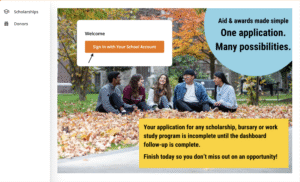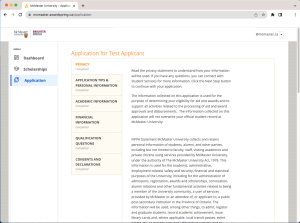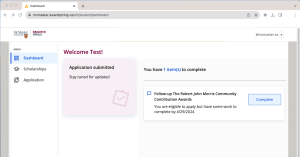Frequently asked questions
I’m having problems with AwardSpring, who can help me?
Have technical questions about AwardSpring? Ask us here!
Not technical? Reach out to our Student Services Professionals.
Where’s the General Bursary Program? I can’t find it.
While completing the General Application, select “Yes” for the first question in the Financial Information section “Would you like to be considered for aid that requires you to demonstrate financial need?”.
If you demonstrate financial need on your General Application, you will be automatically applied! Once applied, you can find it in the “Scholarships” tab if you filter for “Applied.”
When are the deadlines?
Check out the Dates and Deadlines page for important dates. Individual awards will list their deadlines in AwardSpring.
AwardSpring is asking me for “proof of Indigeneity.” What do I submit?
To be considered for Indigenous-specific awards and opportunities, you must upload documentation. You can find a list of the approved documents in the General Application.
Note that results of DNA testing (like 23andMe or Ancestry DNA) are not accepted.
I completed the General Application and there’s no awards listed. What happened?
You will be matched with funding opportunities as applications open. See the “Dates, deadlines and timelines” section for more info on when applications open for different opportunities.
Can I see what awards are available before I go to AwardSpring?
Yes! Use the Funds Finder to discover awards that will match your criteria. You can filter our list of awards by your citizenship status, type of award, program and much more.
AwardSpring lists awards that I can’t apply for. What went wrong?
Sometimes AwardSpring matches you to awards that don’t meet your criteria due to technical issues. It’s important to read about each award you apply for before submitting an application.
Are all scholarships on AwardSpring?
No. There are many external award opportunities that you can apply for on your own. You can find a sampling of external awards on our Scholarships page and you can research them on your own.
Can you explain the status fields on the Scholarships tab?
Complete Follow-Up – There are additional requirements for you to complete. Navigate to your dashboard and click the button on the associated scholarship.
How do I combine multiple documents into one pdf to upload to AwardSpring?
How to Combine PDFs:
- Software that is capable of combining PDFs
- Scan all your documents together to create one pdf.
- Take screenshots, paste them into a Word document and save as a pdf.
Please do not password protect your pdf documents.
Why does the application status say “Closed” after I’ve submitted my application?
Once the application deadline date has passed, the status of an award will be listed as “Closed” as applications are no longer being accepted.
Are you eligible for full-time OSAP and need help applying? Then this guide is for you! Read on to learn more about the process. Need extra help? Contact our Student Services Professionals via this site’s online chat or in-person during office hours.
Answer these three questions to determine if you’re eligible.
1. OSAP or Out-of-Province (OOP) funding?
Apply for OSAP if Ontario is the last Canadian province that you have resided in for at least 12 consecutive months without being a full-time college or university student, and you meet all other eligibility criteria.
Apply for out-of-province funding if you do not meet the above criteria. More on out-of-province funding.
2. Full-time vs. part-time?
OSAP for Full-Time Students and OSAP for Part-Time Students are separate programs and require separate applications. So if you receive full-time OSAP one term and drop to part-time studies the next term, you’ll need to do a new application for part-time OSAP.
Note: students with disabilities and graduate students have different requirements for full-time and part-time OSAP. More on full-time or part-time OSAP.
Full-time: Enrolled in at least 60% of a 100% course load for your program in each term. Co-op work terms are always considered a 100% course load.
Part-time: Enrolled in between 20% and 59% of a 100% course load for your program in each term. Learn more about part-time OSAP.
Not sure if you’re full- or part-time? Use our course load calculator to figure out your percentage.
3. Is my program eligible?
The following McMaster programs aren’t eligible for OSAP:
- Continuing Education courses
- Graduate Post-Degree Diplomas and Certificates
- Master, Finance
- Master, Public Policy in Digital Society
- Master, Communication Management
- Master, Executive MBA
- Master, Midwifery
- Blended Learning Part-Time MBA
- Master, Rehabilitation Science (online)
- PhD, Divinity (OSAP is offered through Divinity College)
- Courses taken with a continuing, transitional or non-degree status
- MELD
- UNENE Nuclear Engineering graduate diploma program
- McMaster Continuing Education (MCE) courses.
- Online Letter of Permission (LOP) courses that do NOT have term dates that are concurrent with McMaster’s term dates. Athabasca University, University of New Brunswick, and Thompson River University (and possibly other schools) have open-ended study period dates; therefore, these LOP courses are NOT OSAP eligible.
- Graduate degree co-op terms
- Start by making your OSAP profile. You only need to do this once if you’re full-time.
- For this step, you’ll need your Social Insurance Number (SIN), date of birth and when you last attended high school on a full-time basis.
- Once you finish this step, save and write down your OSAP Access Number (OAN) and your password for the future.
- Start your application on the OSAP website.
- We recommend you apply before June 30 to make sure you get your funding by the beginning of September. Processing times take 4-6 weeks.
- If you plan on taking a full-time course load in both the fall and winter terms, you only need one application. You must fully enrol in both terms before OSAP funding is released.
- For this step, you’ll need:
- info about your school and program (Mohawk and Conestoga Nursing students select your college, not McMaster)
- your parents’ or spouse’s SIN (if applicable)
- your tax information
- your parents’ or spouse’s tax information
- Complete the consent to release section of the OSAP application if you would like a parent/spouse/sibling to assist on your behalf.
- You’ll also need to complete Signature and Consent Declaration pages.
The deadline to apply for full-time OSAP is 60 days before the end of your study period.
Grad students (non-MBA): If your program includes fall, winter and spring/summer courses, you can apply for all three terms using one application
MBA students: You must apply one term at a time.
You may also be asked for additional documents including income information, transcripts from other colleges/universities, etc. These documents can be uploaded directly to your application by logging into your OSAP account.
To upload documents to OSAP:
- Log in to your OSAP account and go to “My Apps”
- Under “Submitted Applications”, go to “View Documents and Print/Upload”
- Go to each of the document’s names for a description of what you’re required to upload
- Complete and date/sign your document(s) in blue or black ink and take a clear scan or photo of the page(s)
- Upload each document as a PDF
Unsure which documents you need? Select the “Required documents” tab in this section.
Your online Master Student Financial Assistance Agreement (MSFAA) is your loan agreement with the National Student Loans Service Centre (NSLSC). The NSLSC is where your OSAP funding comes from.
You only need to sign this once at the first time you apply for full-time OSAP. If you return to full-time studies after a break that is two years or greater, you’ll need to re-sign a new MSFAA when you apply for financial assistance.
- After applying for OSAP, you will receive a Notice of Assessment from the NSLSC, including a 10-digit MSFAA number.
- You can also find your 10-digit MSFAA number by logging into your OSAP account and going to your “Required Documents” page.
- You will then receive a welcome email from the NSLSC inviting you to register for an online account and complete the online MSFAA.
- Register and create an online account with the NSLSC.
- Verify your identity with the NSLSC.
- Complete the online MSFAA.
Enrol in a full-time course load for all the terms listed on your OSAP application.
- REMEMBER: you need to be in at least a 60% course load (40% for students with disabilities) in each term
- If you are full-time in one term and part-time in another, you may submit 2 separate applications
- Your enrolment in Mosaic must match the course load percentage on your OSAP application for funding to be released.
- Added/dropped a course? Upload a Change Request form to update your OSAP application:
Did you know that you may demonstrate financial need if you receive OSAP? That means there are plenty of scholarships, bursaries and other funding opportunities that may be available to you!
It’s never been easier to find and apply for awards at McMaster on our AwardSpring platform. You can start getting awards in three easy steps:
- Complete the common app in AwardSpring when it opens in August. This will help the platform match you to awards that meet your eligibility.
- Finish any tasks in the “Follow-ups” section of the platform. Similar requirements (like essays on the same topic) can be used across different follow-ups.
- Receive your extra funding when it’s released. It’s that easy!
Before your funding is released, McMaster needs to complete your Confirmation of Enrolment.
- You will receive a notification in your OSAP application once your enrolment is confirmed.
- Your OSAP funding will be deposited to your McMaster student account 5-7 business days after your confirmation of enrolment is completed.
- Your enrolment in Mosaic must match the course load listed on your OSAP application for both terms for your enrolment to be processed.
Get your funding
OSAP usually comes in two instalments: one early in the fall term and one early in the winter term.
- Some instalments will include two deposits (one from the provincial government, one from the federal government).
- OSAP is automatically deposited to your McMaster student account to pay tuition and student fees.
- Things not covered by OSAP include interest & late payment charges, textbook and other Campus Store purchases.
- Grad students (non-MBA): If your program includes fall, winter and spring/summer courses, you will automatically be assessed for all three terms.
- Your full funding will still come in two instalments (early fall and early winter).
Pay your tuition/fees
OSAP funding will automatically be deposited to the University to pay any outstanding balance for tuition, supplementary fees and residence and meal plan costs.
- If your OSAP is greater than the balance you owe or your fees are already paid, the remainder of your OSAP will be deposited to your bank account
- If your OSAP does not cover the full cost of your tuition and fees, you are responsible to pay off the balance.
Note: The amount of OSAP funding sent to McMaster is based on the outstanding student account balance at the point and time of OSAP Confirmation of Enrolment. Any enrolment changes (e.g. adding courses) after that date may require an additional payment from your personal bank account. You are responsible for checking your outstanding student account balance to make all additional required payments by posted deadline dates.
If you need extra help with your OSAP application, check out our dedicated OSAP page and contact us via the live chat or in-person. You can also find answers to common questions in the following video. Don’t hesitate to reach out!
View the video tutorial below on how to complete and submit the OSAP Extension Form.
Please note: A fully completed form must be properly signed and dated. Provide your handwritten signature in black or blue ink or a certified electronic signature which includes both your first and last names. All sections of the form must be completed in full for all terms. The income grid in Section 2 must be completed with an amount in all fields (or zero, if not applicable) and living status for every term must also be completed. See an example of a completed form.
For more information visit the OSAP/Government Aid page. Be sure to check out any important dates and deadlines regarding your OSAP application.