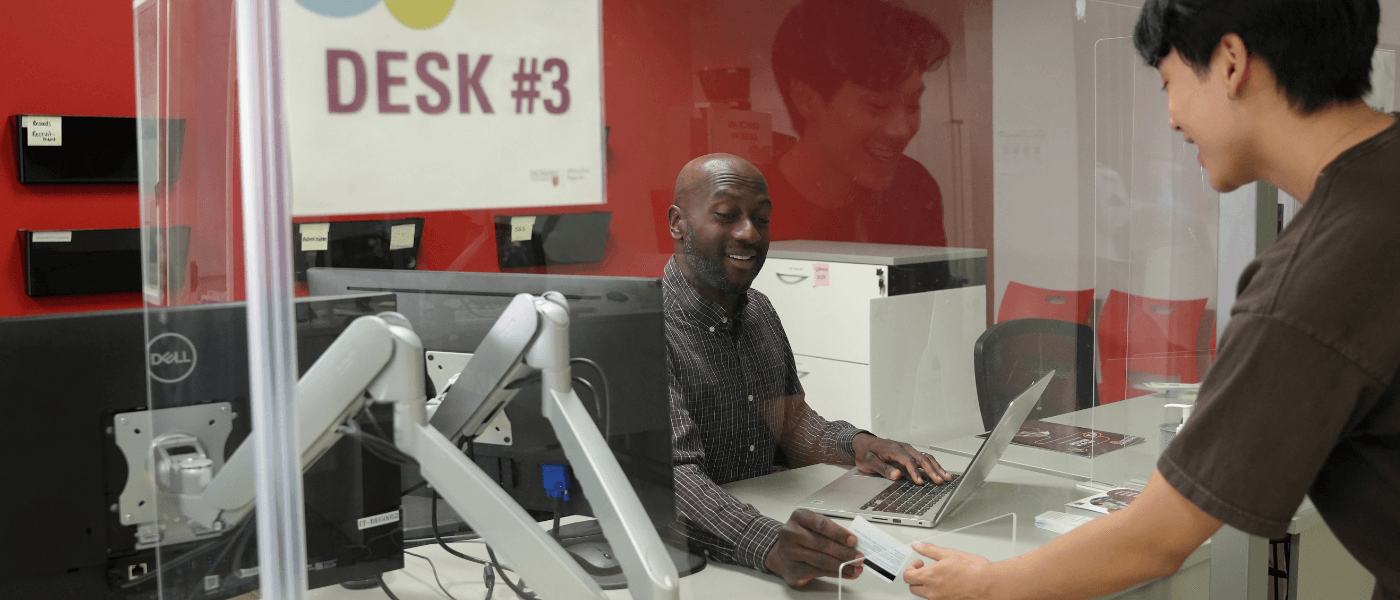
We're here to support you
RO Student Services Professionals are here to guide you and answer your questions via chat and in-person.
Connect with us in-person or onlineMeet with a RO Student Services Professional
Have questions about financial aid, transcripts, enrolment letters, diplomas and more? Chat with us online, meet with us in-person during service hours or send us a service request via MacHub. Upcoming office closures and modified hours are listed below and updated regularly.
Drop-in service hours
Join the virtual line up to meet with a RO Student Services Professional in Gilmour Hall Room 108.
Monday to Friday 10 a.m. – 3:30 p.m.
Please bring a piece of physical government photo ID (Health Card not accepted) and your MacCard for your visit. Your original SIN card/paper is required for an OAN PIN reset.
Refer to the chart below to find the best time to connect with us in-person.
| Real Time In-Person Dashboard | ||
|---|---|---|
| ● Student Services status is loading… | ||
 |
Currently Waiting | Loading… |
 |
Average Length of Visit | Loading… |
 |
Visits Completed Today | Loading |
Online MAC chatbot
The Office of the Registrar (RO) uses MAC, our generative AI chatbot, to help with general inquiries. MAC is available 24/7 to answer your question. During your online chat session, ask MAC clear, concise questions for best results.
For more complex issues or if MAC can’t answer your question, during your chat session, connect with an RO Student Services Professional (SSPs) within online support hours by clicking ‘connect with a human’ or typing ‘human’ to enter the queue.
Chat with an RO Student Services Professional online
Our RO Student Services Professional team is ready to assist you during the following online support hours:
Monday to Friday 1 – 4 p.m.
Please be ready with your student ID number, OSAP Access Number, or applicant reference number depending on the inquiry.
Our team does not operate a traditional phone line to answer calls. An audio call option with the RO Student Services Professional assisting you is available upon request during your chat session, ensuring a seamless, single virtual line for remote service. You can also send yourself a copy of the chat transcript to your email.
Refer to the chart below to find the best time to connect with us online.
| Real Time Chat Dashboard | ||
|---|---|---|
| ● Student Services status is loading… | ||
 |
Current queue length | Loading… |
 |
Average length of chat (mm:ss) | Loading… |
 |
Completed chats today | Loading |
Please follow these instructions to connect with a RO Student Services Professional:
- Log in to MacHub
- Select ‘Create New Service Request’
- Select ‘RO Student Services’
- Select the request type and subtype for your inquiry
- Explain the details of your inquiry in the space provided.
- Select ‘Submit’
- Check the status of your inquiry by selecting ‘My Requests’ or the notification icon in the upper right corner of the screen. Notifications will also be automatically sent via email.
Please allow approximately 5-7 business days to receive a reply. For immediate assistance, please visit us in Gilmour Hall 108, or reach out via online chat.
You can book an appointment with Accounts Receivable to discuss past due balance and/or a payment plan on your student account. Please note this is a virtual appointment.
Confirmation will be emailed once the virtual appointment is booked along with a link for the Zoom meeting.
Your safety and well-being are our top priorities – if in crisis, you’re not alone. Reach out to Campus Security Services or 9-1-1 for urgent situations, Student Wellness for mental health support, or RO Student Services for financial emergencies. Explore more resources on campus.
Meet the Student Services team on the front-line of the RO ready to support you online and in-person.

Christine (she/her)
Assistant Registrar, Student Services
Christine has a passion for student support, academic policies, and all things coffee! If she’s not in her office, you can often find her at The Grind enjoying a caramel latte.

Sarah (she/her)
Team Lead, Student Services
Sarah will never say no to a coffee, and loves all things food – cooking, baking, eating. Her favourite thing about McMaster is getting to work with students, and the energy and enthusiasm they bring to each day.
Favourite quote: “Never doubt that a small group of thoughtful, committed citizens can change the world; indeed, it’s the only thing that ever has.” – Margaret Mead

Natasha (she/her)
Team Lead, Student Services
A Student Services Professional by day, professional chocoholic by night. A chai aficionado with a passion for providing exceptional student service. Her curious mind is always looking to learn something new and turn complex equations into simple life advice. When she’s not at work, she’s probably lost in a fictional book or experimenting with a delicious baking recipe.

Alex (he/him)
Student Services Professional
Alex discovered a passion for Student Services during his time spent working as a Resident Advisor back when he was a student. Alex knows firsthand that every student’s path through their post-secondary journey is unique and understands the importance of relying on supports to make that journey a successful one. Outside of work, you can usually find Alex experimenting with new recipe’s in the kitchen, trying to perfect bread baking, or in his garden during the warmer months of the year.

Amanda (she/her)
Student Services Professional
As a McMaster graduate, Amanda knows how important it is to empower students by providing a warm, understanding, and professional atmosphere. Her expertise ensures that students access the resources they need to pursue their educational dreams. Amanda considers herself a culinary adventurer, who loves seeking out new restaurants and has a passion for curating fun, colourful, and delicious food arrangements.

Daniela (she/her)
Student Services Professional
Daniela is passionate about working with students and helping guide them throughout their academic journey. Fun fact: Daniela loves to explore different hiking trails.
Favourite quote: “Keep exploring. Keep dreaming. Keep asking why. Don’t settle for what you already know.” – Barack Obama

Dina (she/her)
Student Services Professional
Dina is a proud graduate of McMaster University. McMaster truly is a second home to her. Dina is passionate about the student experience and believes financial planning for education is crucial. Dina is a lover of travel and slightly obsessed with Starbucks coffee.

Ethan (he/him)
Student Services Professional
Having worked in various student support roles, Ethan is always a friendly face to approach with questions. Outside of work, Ethan enjoys reading horror and sci-fi novels, swimming, and spending time with his two cats, Balloon and Disco.

Jessica (She/Her)
Student Services Professional
Jessica is passionate about helping students feel confident and supported as they navigate their academic journeys. As a former teacher with experiences across education, she supports students in achieving their goals through personalized guidance and campus connection. She loves helping students discover their pathways and make the most of their university experience. Outside of work, she enjoys reading and planning her next travel adventure—and she’s always happy to take suggestions for books to read or places to explore.

Karyn (she/her)
Student Services Professional
In providing services to students Karyn often thinks about the small things others have done for her throughout life. Karyn will never forget these moments, even if the people who did such kind things will never know how deeply they impacted her.
Favourite quote: “No matter how educated, talented, rich, or cool you are, how you treat people ultimately defines you.” – Unknown

Natasha (she/her)
Student Services Professional
Natasha is a proud McMaster graduate with a strong passion for supporting students. Drawing from her own experiences, she strives to create a warm and empathetic environment where others feel heard and understood. Outside of her work, Natasha enjoys spending time with friends and family, watching sunsets by the lake, getting lost in a great Netflix series and reading heartfelt memoirs.

Stephanie (she/her)
Student Services Professional
Steph spent the first decade of her career teaching high school before transitioning to McMaster to support postsecondary education. A recognition of the essential work that supports student success at universities led her to complete a Masters of Education. Living abroad has inspired a continued love for travel, and when not planning the next trip, Steph can be found spoiling her mischievous Boston terrier, Henry.
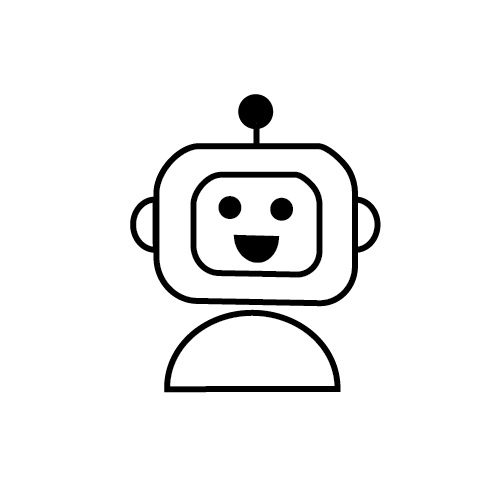
MAC (they/them)
Chatbot
Our friendly generative AI chatbot is designed to help students, applicants and alumni navigate the Office of the Registrar services.
MAC is always ready to answer your inquiry about anything from exams to OSAP. With the latest information, MAC is always up-to-date and available 24-7.
Find the ‘Chat with Us’ button in the bottom right corner to get started with MAC.
Support areas
Services Hub
Transcripts, McMaster student ID card, enrolment verification and more,
Enrolment
Enrolling in classes, MyTimetable and more.
Fees and payments
Payment methods and options
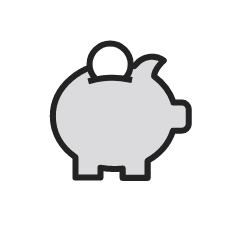
Financial Aid
OSAP, out of province aid, scholarships and awards
International fee and exemptions
Who is exempt from international fees and how to apply for exemption status.
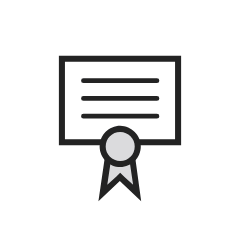
Diploma requests
Duplicate and replacement parchments, diplomas and certificates

Connect with a RO Student Services Professional
Our team is ready to support you along your journey at McMaster.
Meet with usIf you require any content on this website in an alternate format, please contact us via the methods listed above.

