What is OSAP/government aid?
Government financial aid programs like the Ontario Student Assistance Program (OSAP), can help pay for your tuition, student fees and other education-related expenses such as books, equipment, rent and more. These programs offer loans (funding you pay back) and grants (funding you keep). OSAP/government aid is available for full-time AND part-time students in both undergrad AND grad studies. However, there are some programs that are NOT eligible for OSAP funding. Please review to the list below under the “Not Eligible for OSAP/Government Aid” link.
How you apply to these programs depends on whether you’ll be considered a full-time or part-time student. Get started and use the “Full-Time OSAP” or “Part-Time OSAP” tabs for step-by-step guides!
The RO Student Services office is paperless. All OSAP documents must be uploaded to the student OSAP portal for processing and review.
Visit the OSAP website to view official forms.
Full-time vs. part-time
Knowing whether you’ll be considered a full-time or part-time student determines which government aid program you will apply to.
OSAP for Full-Time Students and OSAP for Part-Time Students are separate programs and require separate applications. So if you receive full-time OSAP one term and drop to part-time studies the next term, you’ll need to do a new application for part-time OSAP.
Full-time: Enrolled in at least 60% of a 100% course load for your program in each term. Co-op work terms are always considered a 100% course load.
Part-time: Enrolled in between 20% and 59% of a 100% course load for your program in each term.
Students with disabilities: If you self-identify in your OSAP profile as a person with a Permanent disability (PD) or a Persistent or Prolonged disability (PPD), you are required to complete and upload an OSAP Disability Verification (DVF) form. The DVF must be completed, signed and stamped by your health care provider before uploading through your OSAP application.
If you have a Permanent Disability (PD) or a Persistent or Prolonged Disability (PPD), you are eligible to be considered for Full-time OSAP if taking at least 40% of a 100% course load in your program & level.
Grad students: Graduate programs do not have course load percentages. You are either enrolled in a full-time or part-time program. Use 100% as the course load on your OSAP application if you’re full-time, use 50% if you’re part time.
If you self-identify in your OSAP profile as a person with a Permanent disability (PD) or a Persistent or Prolonged disability (PPD), you are required to complete and upload an OSAP Disability Verification (DVF) form. The DVF must be completed, signed and stamped by your health care provider before uploading through your OSAP application.
If you have a Permanent Disability (PD) or a Persistent or Prolonged Disability (PPD), you are eligible to be considered for Full-time OSAP if taking at least 40% of a 100% course load in your program & level.
The DVF for students with a Permanent Disability (PD) will carry forward to subsequent OSAP applications (if there is no break in studies of two years or more). Students with Persistent or Prolonged disability (PPD) are required to submit an ‘online attestation of continued PPD status’ when applying for OSAP in each subsequent year (following the initial verification) to remain eligible for annual federal and provincial disability-related funding and supports.
How to apply for OSAP
OSAP is for Ontario residents only. Apply for OSAP every year through the OSAP website. Your application process depends on whether you’re a full-time or part-time student. Check out the additional tabs on this page to get step-by-step guides to applying for OSAP.
Government aid outside Ontario
Apply for the government loan/grant program in your home province, territory or state. Find more info on government aid programs outside Ontario.
U.S. students can apply for government student loans through the U.S. Department of Education’s William D. Ford Federal Direct Loan Program. Learn more about funding options for U.S. students.
Paying tuition with OSAP
OSAP funding will automatically be deposited into your McMaster student account to pay tuition and supplementary, residence, and meal plan fees. Any OSAP funding left over will be deposited into your personal bank account.
Review your OSAP funding and monitor your Student Account on Mosaic to plan your finances accordingly.
The following McMaster programs/courses are not eligible for government funding:
- Blended Learning Part-Time Master of Management in Applied AI and Data-Driven Decision Making
- Blended Learning Part-Time MBA
- Courses taken with a transitional, continuing, or non-degree status
- Diploma and Certificate programs
- Enrichment terms/years
- Master, Biomedical Innovation (MBI)
- Master, Communication Management
- Master, Executive MBA
- Master, Finance
- Master of Health Management
- Master, Rehabilitation Science (online)
- McMaster Continuing Education (MCE) courses, certificates, and diplomas
- Medical Clerkship Extension
- Medical Residency
- MELD and MERGE
- Online Letter of Permission (LOP) courses that do NOT have terms dates that are concurrent with McMaster’s term dates. Athabasca University, University of New Brunswick, and Thompson River University (and possibly other schools) have open-ended study period dates; therefore, these LOP courses are NOT OSAP eligible
- Part-Time Nuclear Engineering (UNENE) graduate degree and diploma programs
- Ph, Divinity (OSAP is offered through Divinity College)
Undergraduate students
If you’re taking 60% or above (40% or above for students with disabilities) of a 100% course load for your program in each term, you can apply for OSAP for Full-Time Students. The steps outline how to apply, where your OSAP funding goes and more!
Graduate students
If you’re in a full-time graduate program, follow the steps, using 100% as your course load. Some parts of the process are different for graduate programs, so look out for notes specifically for grad students within the steps.
Repaying your full-time OSAP
At least part of your full-time OSAP loans will begin collecting interest once you are no-longer enrolled in full-time studies. This could mean you’ve graduated or you’ve dropped to part-time studies, or withdrawn from school (even temporarily). You will receive a notice from the government to start repaying your loans 6 months after your last day of full-time studies.
If you are continuing as a full-time student but no longer applying for OSAP or are restricted from further OSAP loans, submit a Continuation of Interest-Free Status (CIFS) application.
Apply on the OSAP website
Start your application on the OSAP website.
- We recommend applying by June 30 to make sure you get your funding by the beginning of September
- Complete the consent to release section of the OSAP application if you would like a parent/spouse/sibling to assist on your behalf
- Choose McMaster University as your institution (Mohawk and Conestoga Nursing students select your college, not McMaster)
- If you plan on taking courses in both the fall and winter terms, you only need one application. You must fully enrol in both terms before OSAP funding is released.
- Grad students (non-MBA): If your program includes fall, winter and spring/summer courses, you can apply for all three terms using one application
- MBA students: You MUST apply one term at a time
The OSAP application requires you to complete Signature and Consent Declaration pages. You may also be asked for additional documents including income information, transcripts from other colleges/universities, etc. These documents can be uploaded directly to your application by logging into your OSAP account.
To upload documents to OSAP:
- Log in to your OSAP account and go to “My Apps”
- Under “Submitted Applications”, go to “View Documents and Print/Upload”
- Go to each of the document’s names for a description of what you’re required to upload
- Complete and date/sign your document(s) in blue or black ink and take a clear scan or photo of the page(s)
- Upload each document as a PDF
Set up your account
Your online Master Student Financial Assistance Agreement (MSFAA) is your loan agreement with the National Student Loans Service Centre (NSLSC) — the NSLSC is where your OSAP funding comes from.
- This multi-year agreement covers present and future continuous student loans so you only need to sign it once — the first time you apply for full-time OSAP. If you return to full-time studies after a break that is 2 years or greater, you will need to re-sign a new MSFAA when you apply for financial assistance.
- After applying for OSAP, you will receive a Notice of Assessment from the NSLSC, including a 10-digit MSFAA number
- You can also find your 10-digit MSFAA number by logging into your OSAP account and going to your “Required Documents” page
- You will then receive a welcome email from the NSLSC inviting you to register for an online account and complete the online MSFAA
- Register and create an online account with the NSLSC
- Verify your identity with the NSLSC
- Complete the online MSFAA
Register for your courses
Enrol in a full-time course load for all the terms listed on your OSAP application.
- REMEMBER: you need to be in at least a 60% course load (40% for students with disabilities) in each term
- If you are full-time in one term and part-time in another, you may submit 2 separate applications
- Your enrolment in Mosaic must match the course load percentage on your OSAP application for funding to be released.
- Added/dropped a course? Upload a Change Request form to update your OSAP application:
Make sure you’ve submitted everything
Your OSAP may take 4-6 weeks to be processed.
- You can check your application status by logging into your account on the OSAP website and going to “My Apps”
- If you need to submit more documents to complete your application, you will see a notice in your OSAP application
- Remember to check your OSAP Message Centre for any important communication related to your application.
Before your funding is released, McMaster needs to complete your Confirmation of Enrolment.
- You will receive a notification in your OSAP application once your enrolment is confirmed
- Your OSAP funding will be deposited to your McMaster student account 5-7 business days after your confirmation of enrolment is completed
- Please note that your enrolment in Mosaic must match the course load listed on your OSAP application for both terms for your enrolment to be processed.
Get your funding
You will most often receive your OSAP funding in two instalments: one early in the fall term, another early in the winter term.
- Some instalments will include two deposits (one from the provincial government, one from the federal government).
- OSAP is automatically deposited to your McMaster student account to pay tuition, residence, and meal plan fees. Interest & late payment charges, textbook and other Campus Store purchases are NOT covered by OSAP.
- Grad students (non-MBA): If your program includes fall, winter and spring/summer courses, you will automatically be assessed for all three terms. Your full funding will still come in two installments (early fall and early winter).
Check your account
You can track your OSAP funding in the account summary in your Mosaic Student Center (under the “Finance” section, select “Account Summary”).
- Your OSAP entitlement will first show up in the “Pending OSAP Grant” and/or “Pending OSAP Loan” row
- When an amount shows up in the “OSAP payments” row, it means the funding has been deposited to the University
Pay your tuition/fees
OSAP funding will automatically be deposited to the University to pay any outstanding balance for tuition, supplementary fees and residence and meal plan costs.
- If your OSAP is greater than the balance you owe or your fees are already paid, the remainder of your OSAP will be deposited to your bank account
- As OSAP is an assistance program there is no guarantee it will cover the full cost of your tuition/fees. You are responsible to pay off the balance.
- Charges outside of tuition, supplementary fees and residence and meal plan costs (including interest charges, purchases charged to your account, library fines, etc.) will not automatically be covered by OSAP so you may need to pay off some charges after receiving OSAP in your bank account
Note: The amount of OSAP funding sent to McMaster is based on the outstanding student account balance at the point and time of OSAP Confirmation of Enrolment. Any enrolment changes (e.g. adding courses) after that date may require an additional payment from your personal bank account. You are responsible for checking your outstanding student account balance to make all additional required payments by posted deadline dates.
Changing your OSAP application
Make a mistake on your application? Didn’t have all the information when you applied?
If you need to change the information on your OSAP application, you can submit a Change Request Form. This form must be uploaded directly to your current OSAP application. Possible changes include:
- Updated course load because of adding/dropping a course
- Income updates for yourself
- Switching programs
- Withdrawing from McMaster
Download a Change Request Form:
Note: Any information related to your parents or spouse cannot be updated with a change request form. Instead, your parents or spouse will need to submit a signed and dated letter explaining the changes that need to be made. Please speak with a Student Services Professional to determine if this change requires any supporting documentation.
Extending your OSAP
You apply ONLINE for Full-time OSAP only once per academic year. If you extend your full-time enrollment within that year, upload a Full-Time OSAP Extension Form.
For example, if you only applied for the fall term and will be a full-time student in the winter term as well, you don’t apply for OSAP online again. You can extend your existing application by submitting a Full-Time OSAP Extension Form. You also use an extension form for full-time studies during the spring/summer term.
You only need to submit a second online application if you have a change in your status (e.g. got married) or have a change to your SIN within the academic year.
Download an OSAP Extension Form:
2025-2026 Recommended OSAP Application Date – All Students
We strongly recommend applying and submitting all required documentation by June 30th to avoid late fees and interest charges.
Deadline dates are determined by the government and are strictly enforced by the Office of the Registrar. We will not process applications and documentation received after the deadline dates.
The deadline dates below are based on standard term dates. Some programs (i.e., MBA , Midwifery, Physician Assistant, Occupational Therapy) have earlier term end dates, which means that the deadline dates to apply for OSAP are also sooner. Please double-check with your program for the specific end date for your program. It is your responsibility to ensure that you apply for OSAP funding by the correct deadline date.
2025-2026 Application Deadlines – Undergraduate Students
| Academic Term | Application Deadline Date |
|---|---|
| Fall Term | Oct. 20 (60 days before end of term) |
| Fall Co-op Work Term | Nov. 1*(60 days before end of term) |
| Winter Term | Feb. 21 (60 days before end of term) |
| Winter Co-op Work Term (standalone OSAP application) | Mar. 1* (60 days before end of term) |
| Fall/Winter Term (courses) | Feb. 21 (60 days before end of term) |
| Fall/Winter Term (c0-op) | Mar. 1* (60 days before end of term) |
| Full academic year (co-op only) | Jul. 2* (60 days before end of term) |
| Medicine – Levels I & II | Jul. 2 (60 days before end of term) |
| Medicine – Levels III | Apr. 1** (60 days before end of term) |
| Winter Term Extension | Mar. 13 (40 days before end of term) |
| Spring Session Extension | May 10 (40 days before end of term) |
| Intersession Extension | April 20***(40 days before end of the intercession term) |
| Summer Session Extension | Jul. 5 (40 days before end of term) |
| Spring-Summer Term (standalone OSAP application for courses) | Jun. 15 (60 days before end of term) |
| Spring-Summer Extension | Jul. 5 (40 days before end of term) |
| Spring-Summer Co-op Work Term Extension | Jul. 22* (40 days before end of term) |
| Spring-Summer Co-op Work Term (standalone OSAP application) | Jul. 2* (60 days before end of term) |
*The last day of a co-op work period is the final day of the work term, not the end of classes/exams. Examples: Dec 31st, April 30th, August 31st. Co-op deadline dates can vary depending on actual co-op end date.
**Level 3 Medicine students finish on May 31st.
***The Intersession term runs from Monday, May 4th – Friday, May 29th. The deadline date to submit an Extension Form is before the start of this term.
2025-26 Supporting Document Deadlines – Undergraduates
The deadline dates below are based on standard term dates. Some programs (i.e., MBA , Midwifery, Physician Assistant, Occupational Therapy) have earlier term end dates, which means that the deadline dates to upload your documents for OSAP are also sooner. Please double-check with your program for the specific end date for your program. It is your responsibility to ensure that you upload your documents for OSAP funding by the correct deadline date.
| Academic Term | Deadline Date (40 days before end of term) |
|---|---|
| Fall Term | Nov. 9 |
| Fall Term (co-op work term) | Nov. 21* (40 days before end of term) |
| Winter Term | Mar. 13 |
| Winter Term (co-op work term) | Mar. 21* (40 days before end of term) |
| Fall-Winter Terms (courses) | Mar. 13 |
| Fall-Winter Terms (co-op) | Mar. 21* (40 days before end of term) |
| Full academic year (co-op only) | Jul. 22* (40 days before end of term) |
| Medicine – Level 1 & 2 |
Jul. 22 |
| Medicine – Level 3 | Apr. 21** (40 days before end of term) |
| Intercession Term | Apr. 19*** (40 days before end of term) |
| Spring-Summer Term | Jul. 5 (40 days before end of term) |
| Spring-Summer Term (co-op work term) | Jul. 22 (40 days before end of term) |
*The last day of a co-op work period is the final day of the work term, not the end of classes/exams. Examples: Dec 31st, April 30th, August 31st. Co-op deadline dates can vary depending on actual co-op end date.
**Level 3 Medicine students finish on May 31st
**The Intersession term runs from Monday, May 4th – Friday, May 29th. The deadline date to upload your supporting document before the start of this term.
2025-2026 Application & Supporting Documentation Deadlines – Graduate (except MBA)
The deadline dates below are based on standard graduate term dates. Some programs (i.e., Physician Assistant, Occupational Therapy) have earlier term end dates, which means that the deadline dates to apply and upload your documents for OSAP are also sooner. Please double-check with your program for the specific end date for your program. It is your responsibility to ensure that you meet the correct deadline date.
| Item | Deadline |
|---|---|
| Full Academic Year Application | July 2 (60 days before end of term) |
| Full Academic Year Supporting Documents | July 22 (40 days before end of term) |
| Fall Term Application | Nov. 1 (60 days before end of term) |
| Fall Term Supporting Documents | Nov. 21 (40 days before end of term) |
| Winter Term Application | March 1 (60 days before end of term) |
| Winter Term Supporting Documents | March 21 (40 days before end of term) |
| Spring/Summer Term Application | July 2 (60 days before end of term) |
| Spring/Summer Supporting Documents | July 22 (40 days before end of term) |
2025-2026 Application & Supporting Documentation Deadlines – Graduate (MBA)
MBA students need to submit a base application for the 2025 Fall term only and then upload Extension Forms for the 2026 Winter and 2026 Spring/Summer terms respectively.
| Item | Deadline |
| Fall Term Application (courses) | Oct. 21 (60 days before end of term) |
| Fall Term Supporting Documents (courses) | Nov. 10 (40 days before end of term) |
| Fall co-op Term Application | Nov. 1 (60 days before end of term) |
| Fall co-op Term Supporting Documents | Nov. 21 (40 days before end of term) |
| Winter Term Supporting Documents & Extension Form | Mar. 16 (40 days before end of term) |
| Winter co-op Term Supporting Documents & Extension Form | Mar. 21 (40 days before end of term) |
| Spring/Summer Term Supporting Documents & Extension Form (courses) | Jul. 1 (40 days before end of term) |
| Spring/Summer co-op Term Supporting Documents & Extension Form | Jul. 22 (40 days before end of term) |
What is an academic progress warning/restriction?
To stay eligible for full-time OSAP, you need to pass the number of courses that make up at least 60% or above (40% or above for students with disabilities) of a 100% course load for your program in the terms in which you receive OSAP. OSAP Academic Progress Warnings and Restrictions are different than academic probation for the University.
What might lead to an academic progress warning/restriction:
- Not successfully completing a 60% course load (or a 40% course load for students with permanent disabilities) in each term
- Dropping courses
- Withdrawing from full-time studies
- Switching programs of study
- Switching educational institutions
Warning vs. restriction
If you fail to meet the academic progress requirements, you will first receive an Academic Progress Warning. You are still eligible to apply for OSAP after receiving a warning but will need to submit a OSAP Acknowledgement of Academic Probation form to receive funding. This form will be available on your OSAP portal under ‘Required Documents’. Complete, sign, date, and upload the form directly to your OSAP application using the Print/Upload> function on the site.
If you fail to meet the requirements after receiving a warning, you will receive an Academic Progress Restriction. On the first occurrence, you will not be able to apply for OSAP for one year. When your restriction is over, you will need to submit the Academic Restriction form to apply for OSAP.
The amount of a student’s OSAP funding is dependent upon several factors, including:
- Student status (single without children, married, common-law, or sole-support parent);
- Program costs;
- Percentage of course load;
- For single students, whether or not they reside with their parents;
- Student income expected during the study period (including scholarships, awards, bursaries, government income, and other types of income);
- RRSPs and other assets;
- Parental income from the previous tax year (for single dependent students) and spousal income from the previous tax year (for married and common-law students); and
- Total number of dependent children in the student’s family (either the student’s siblings or the student’s children).
In addition, there are weekly maximums that are set by the government.
If you have not been assessed for the potential maximum amount of OSAP funding that you are eligible for (based on the above factors), there may be an appeal that you can submit to see if your OSAP funding may be increased.
Appeal forms are available on the OSAP website.
*NOTE: generic requests for more funding are not acceptable. Appeals must be specific in nature and must be submitted with the appropriate appeal form and supporting documentation.
If you have any questions, please speak with a Student Services Professional.
Please note: Students who have applied for part-time OSAP are strongly encouraged to pay their fees before the fee payment deadline if they can. Part-time confirmations of enrolment cannot happen before the term’s add/drop deadline as we need to ensure students are staying enroled in a part-time course load before funding is issued. We cannot guarantee that part-time OSAP funding will be released prior to the fee deadline date. Fees that remain unpaid by the published deadlines will incur late fees and interest charges.
Students applying for Part-time OSAP need to submit a new application for each term
Undergraduate students
If you’re taking between 20% and 59% of a 100% course load for your program you can apply for OSAP for Part-Time Students. If you have a documented Permanent Disability (PD) or a Persistent or Prolonged Disability (PPD) and are taking between 40% and 59% of a full course load, you can choose either part-time OSAP or full-time OSAP.
OSAP for Part-Time Students is a separate program from full-time OSAP and requires a separate application. The process is slightly different than full-time OSAP so follow the steps for information on how to apply, where your OSAP funding goes and more!
Graduate students
If you’re in a part-time graduate program, follow the steps, using 50% as your course load. You will need to apply to OSAP on a term-by-term basis. OSAP processes are different for graduate & MBA programs. Within the step-by-step instructions below review the specific graduate & MBA notations.
Repaying your part-time OSAP
Your part-time OSAP loans will be separate from any full-time OSAP loans you may have. These will require two separate repayment plans.
Your part-time OSAP loans may begin collecting interest as soon as you are no longer enrolled in school. This could mean you’ve graduated or you’ve or withdrawn from school (even temporarily). You will receive a notice from the government to start repaying your loans 6 months after your last day of full-time studies.
If you are continuing as a full-time student but no longer applying for part-time OSAP, apply for a Continuation of Interest-Free Status (CIFS).
If you are continuing part-time, but you are not applying for part-time OSAP, OR if you have applied for part-time OSAP and have a $0 assessment, then your previous part-time OSAP loans will not be placed back into interest-free status. To do this, please log into your account on the National Student Loans Service Centre Portal (NSLSC) and submit a part-time Confirmation of Enrollment application.
Apply on the OSAP website
Start your application on the OSAP website.
- Students applying for Part-time OSAP need to submit a new application for each term
- Co-op work terms are considered a 100% course load. If you’re taking a course while on a work term, apply for full-time OSAP. Taking a course on top of a work term will give you a course overload.
- Complete the consent to release form for your parent(s)/spouse if their information is required for your application.
- Choose McMaster University as your intuition (Mohawk and Conestoga Nursing students select your college, not McMaster)
The OSAP application requires you to complete Signature and Consent Declaration pages. You may also be asked for additional documents including income information, transcripts from other colleges/universities, etc. These documents can be uploaded directly to your application by logging into your OSAP account.
To upload documents to OSAP:
- Log in to your OSAP account and go to “My Apps”
- Under “Submitted Applications”, go to “View Documents and Print/Upload”
- Go to each document’s name for a description of what you’re required to upload
- Complete and date/sign your document(s) in blue or black ink and take a clear scan or photo of the page(s)
- Upload each document as a PDF
Set up your account
Your online Master Student Financial Assistance Agreement (MSFAA) is your loan agreement with the National Student Loans Service Centre (NSLSC) — the NSLSC is where your OSAP funding comes from.
- You only need to do this step the first time you apply for part-time OSAP
- Your part-time OSAP loans will be separate from your full-time OSAP loans so if you have applied for full-time OSAP in the past you will have two MSFAAs.
- After applying for OSAP, you will receive a Notice of Assessment from the NSLSC, including a 10-digit MSFAA number.
- You can also find your 10-digit MSFAA number by logging into your OSAP account and going to your “Required Documents” page
- You will then receive a welcome email from the NSLSC inviting you to register for an online account and complete the online MSFAA
- Register and create an online account with the NSLSC
- Verify your identity with the NSLSC
- Complete the online MSFAA
Register for your courses
Enrol in a part-time course load.
- REMEMBER: if your course load is 60% or above (40% or above for students with disabilities), apply for full-time OSAP, NOT part-time.
- Your enrolment in Mosaic must match the course load percentage on your OSAP application for funding to be released.
- Check ‘View Financial Aid Applications’ in your Mosaic Student Center
- Added/dropped a course? Submit a Change Request form to update your OSAP application:
Make sure you’ve submitted everything
Your OSAP may take 4-6 weeks to be processed.
- You can check your application status by logging into your account on the OSAP website and going to “My Apps”
- If you need to submit more documents to complete your application, you will receive a notice in your OSAP message centre
Get your funding
OSAP is automatically deposited to your McMaster student account to pay tuition and student fees. Textbook and other Campus Store purchases are NOT covered by OSAP. Any funding left over (if any) after tuition and fees are paid will be deposited into your bank account.
Funding is released by the National Student Loans Service Centre (NSLSC). Funding typically is deposited 5-10 days after confirmation of enrolment.
Pay your tuition/fees
OSAP funding will automatically be deposited to the university to pay any outstanding balance for tuition, supplementary fees and residence and meal plan costs.
- If your OSAP is greater than the balance you owe or your fees are already paid, the remainder of your OSAP will be deposited to your bank account
- As OSAP is an assistance program there is no guarantee it will cover the full cost of your tuition/fees. You are responsible to pay off the balance.
- Charges outside of tuition, supplementary fees and residence and meal plan costs (including interest charges, purchases charged to your account, library fines, etc.) will not automatically be covered by OSAP so you may need to pay off some charges after receiving OSAP in your bank account
Changing your OSAP application
Make a mistake on your application? Didn’t have all the information when you applied?
If you need to change the information on your OSAP application, you can submit a Change Request Form. This form can be uploaded directly to your current OSAP application. Possible changes include:
- Updated course load because of adding/dropping a course
- New income information for you or your parent(s)/spouse
- Withdrawing from McMaster
Deadline dates are determined by the government and are strictly enforced by the Office of the Registrar. We will not process applications and documentation received after the deadline dates.
The deadline dates below are based on standard term dates. Some programs (i.e., MBA , Midwifery, Physician Assistant, Occupational Therapy) have earlier term end dates, which means that the deadline dates to apply for OSAP are also sooner. Please double-check with your program for the specific end date for your program. It is your responsibility to ensure that you apply for OSAP funding and upload your documents by the correct deadline date.
2025-26 Part-Time OSAP Dates – Undergraduate and Graduate Students
All students need to submit a new part-time OSAP application for each term.
| Academic Term(s) | Application & Documentation Deadline Dates (40 days before end of term) |
|---|---|
| Fall – Undergraduate | Nov. 9 |
| Fall – Graduate (except MBA) | Nov. 21 |
| Fall- MBA | Nov. 10 |
| Winter – Undergraduate | March 13 |
| Winter – Graduate (except MBA) | March 21 |
| Winter – MBA | March 16 |
| Intersession Term | April 19* |
| Spring – Undergraduate only | May 10 |
| Summer – Undergraduate only | July 5 |
| Spring/Summer- Undergraduate | July 5 |
| Spring/Summer- Graduate (except MBA) | July 22 |
| Spring/Summer- MBA | July 1 |
*The Intersession term runs from Monday, May 4th – Friday, May 29th. The deadline date to submit the application and supporting documentation is before the start of this term.
Intersession dates are subject to change each year.
OSAP for Spring/Summer courses
The full 14-week Spring/Summer term runs from Monday, May 4, 2026 – Friday, August 16, 2026.
However, the term is broken up into two seven-week sessions:
- the Spring session (Monday, May 4, 2026 – Friday, June 19, 2026) ; and
- the Summer session (Monday, June 29, 2026 – Friday, August 14, 2026).
- Some courses run through the Spring/Summer term
- Some courses are only in ONE of the seven-week sessions
OSAP options
Depending on your situation for the Spring/Summer, you can:
- Extend an existing full-time OSAP application
- Submit a new full-time OSAP application
- Submit a new part-time OSAP application
To determine which option you can choose, keep in mind:
- Will you be full-time or part-time?
- Did you have a completed full-time OSAP application for Fall and/or Winter term?
- Are you taking courses in both sessions? Or one session?
Taking courses in BOTH spring AND summer
If you’re taking a course or courses in both the spring and summer sessions (including courses that span the full spring/summer term), you can calculate your course load the same way you would for the fall or winter.
If you’re only taking courses in one of the spring OR summer session, divide the 100% course load for one term by 2 and then divide the number of units you’re enrolled in by that number.
To be considered a full-time student for the full spring/summer, you must be in at least 60% (or at least 40% if you have a permanent disability) of a full course load for your program for the entire term.
Already applied for OSAP this year
If you already have a fully processed full-time OSAP application for this academic year (starting in either September 2025 or January 2026), with a completed confirmation of enrolment, you may extend this application.
You DO NOT need to apply ONLINE for full-time OSAP again.
Simply complete the OSAP Extension Form, scan it as a PDF file, and upload it directly to your full-time OSAP application on the OSAP website.
Please check our dates & deadlines webpage for when to submit your OSAP Extension Form. The Office of the Registrar will not process forms received after the deadline.
View the video tutorial on how to complete and submit the OSAP Extension form.
No Full-Time OSAP application this year
If you have not applied for full-time OSAP this academic year (starting in September 2025 or January 2026), please submit a new full-time OSAP application on the OSAP website.
If you are an undergraduate student that was enrolled in courses or completed a co-op term in the Fall and/or Winter terms, please submit a full-time OSAP application only for the 2026 Spring/Summer term.
If you are an undergraduate student on co-op from September 2025 – August 2026 or from January 2026 – August 2026, please submit a full-time OSAP application for your entire co-op period.
If you are a graduate student (except for MBA students), please submit a full-time OSAP application for the period of September 2025 – August 2026.
If you are an MBA graduate student, submit a full-time OSAP application only for the 2026 Spring/Summer term (whether you are enrolled in courses or a co-op work term).
Apply for part-time OSAP
Whether or not you applied for OSAP during Fall/Winter, you need to submit a new application for OSAP for Part-Time Students if you’ll be part-time for one session or the full Spring/Summer term.
OSAP for Part-Time Students is a separate program from full-time OSAP and requires a separate application. Your part-time OSAP loans will be separate from any full-time OSAP loans you may have. These will require two separate repayment plans.
All students (both undergraduate and graduate) must submit a new part-time OSAP application for each term.
Example: a graduate student would submit one part-time OSAP application for the 2025 Fall term, a second part-time OSAP application for the 2026 Winter term, and a third part-time OSAP application for the 2026 Spring/Summer term.
Deadline dates are determined by the government and are strictly enforced by the Office of the Registrar. We will not process applications and documentation received after the deadline dates.
The deadline dates below are based on standard term dates. Some programs (i.e., MBA , Midwifery, Physician Assistant, Occupational Therapy) have earlier term end dates, which means that the deadline dates to apply for OSAP are also sooner. Please double-check with your program for the specific end date for your program. It is your responsibility to ensure that you apply for OSAP funding by the correct deadline date.
Undergraduate Students
| Academic Term | Deadline Date |
|---|---|
| FT OSAP Intersession Term Extension | April 19* (40 days before end of Intersession Term) |
| FT OSAP Spring Session Extension (courses) | May 10 (40 days before end of term) |
| FT OSAP Summer Session Extension (courses) | July 5 (40 days before end of term) |
| FT OSAP Spring-Summer Extension (courses) | July 5 (40 days before end of term) |
| FT OSAP Spring-Summer Term Extension (co-op) | July 22** (40 days before end of co-op) |
| FT OSAP Spring/Summer Term (standalone OSAP application for courses) *Supporting documentation deadline is July 5.* | June 15 (60 days before end of term) |
| FT OSAP Spring/Summer Term (standalone OSAP application for co-op) *Supporting documentation deadline date is July 22.* | July 2 (60 days before the end of term) |
| PT OSAP Intersession Term (application & supporting documentation) | April 19* (40 days before end of Intersession Term) |
| PT OSAP Spring Session (application & supporting documentation) | May 10 (40 days before end of term) |
| PT OSAP Summer Session (application & supporting documentation) | July 5 (40 days before end of term) |
| PT OSAP Spring/Summer Term (application & supporting documentation) | July 5 (40 days before end of term) |
*The Intersession term runs from Monday, May 4th to Friday, May 29th. The deadline date to submit the application and supporting documentation is before the start of this term.
**The last day of a co-op work period is the final day of the work term, not the end of classes/exams. Example: Dec 31st, April 30th, August 31st. Co-op deadline dates can vary depending on actual co-op end dates.
2026 Spring/Summer OSAP Deadlines – Graduate Students (except MBA)
For full-time graduate students: if you already have a full-time OSAP application for the period of September 2025-August 2026 or January 2026-August 2026, then you do not need to submit an OSAP Extension Form or another full-time OSAP application for the Spring/Summer term.
For part-time graduate students: you will need to submit a separate part-time OSAP application for the 2025 Spring/Summer term, even if you have a part-time OSAP application for the 2025 Fall and/or 2026 Winter terms.
| Academic Term | Deadline Date |
|---|---|
| FT OSAP Spring/Summer Term Extension | July 22 (40 days before end of term) |
| FT OSAP Spring/Summer Term (standalone OSAP application) *Supporting documentation deadline is July 22.* | July 2 (60 days before end of term) |
| PT OSAP Spring/Summer Term (application & supporting documentation) | July 22 (40 days before end of term) |
2026 Spring/Summer OSAP Deadlines – MBA
For full-time MBA students: you need to have a full-time OSAP application for the 2025 Fall and/or 2026 Winter term(s) to be able to upload an OSAP Extension Form for the 2026 Spring/Summer term. If you do not have a Fall and/or Winter application, you will need to submit a full-time OSAP application for the 2026 Spring/Summer term only.
For part-time MBA students: you will need to submit a separate part-time application for the 2026 Spring/Summer term, even if you already have a part-time OSAP application for the 2025 Fall and/or 2026 Winter term(s).
| Academic Term | Deadline Date |
|---|---|
| FT OSAP Spring/Summer Term Extension (for regular stream students in courses) | July 1 (40 days before end of term) |
| FT OSAP Spring/Summer Term Extension (for co-op stream co-op students in courses) | July 22 (40 days before end of term) |
| FT OSAP Spring/Summer Term Extension (for co-op stream students on co-op) | July 22 (40 days before end of term) |
| FT OSAP Spring/Summer Term (standalone application for regular students in courses) *Supporting documentation deadline date is July 1* | June 11 (60 days before end of term) |
| FT OSAP Spring/Summer Term (standalone application for co-op stream students on co-op) *Supporting documentation deadline date is July 22.* | July 2 (60 days before end of term) |
| PT OSAP Spring/Summer (application & supporting documentation) *Only for students in a part-time course load.* | July 1 (40 days before end of co-op) |
What is interest-free status?
- While you are enrolled in full-time studies, you are not required to make any payments and your loans are interest-free during this time. It is important to confirm your full-time enrollment every academic term or year to maintain your interest-free, non-repayment status
- After you cease being a full-time student (you have graduated, you have dropped down to part-time studies, or you have withdrawn altogether), your loan enters into a non-repayment (grace) period for six months
- You do not have to make payments while your loans are in the 6-month grace period; however, depending on your loan type, interest may begin to accrue
- Effective April 1st, 2023, the Government of Canada has permanently eliminated the accumulation of interest on all federal loans including loans currently being repaid. You continue to be responsible to pay any interest that may have accrued on your loan before April 1, 2023.
- During your 6-month grace period, interest will accrue on your Ontario Student Loans
- Each year when your confirmation of enrolment is processed on a new and complete full-time OSAP/government aid application, it tells the government that you’re still a full-time student
- If you don’t apply one term, the government assumes that you have completed full-time studies
- Interest-free status confirms that you’re still a full-time student and stops interest from collecting on your loans while you’re still in full-time studies.
- It is very important to submit an interest-free status application before your 6-month grace period has ended. If you do not, your loans will go into repayment
When do I need interest-free status?
If you’ve received government student loans in the past and are continuing as a full-time student but are NOT applying for further OSAP/government aid. In this case, you will need to submit an interest-free status application online on the OSAP website.
One common situation that requires interest-free status is if you’re going on a co-op work term (and you do not wish to apply for full-time OSAP funding).
- Co-ops are considered a 100% course load so you are still a full-time student while you’re on a co-op.
- Submit an interest-free status application online on the OSAP website within 15 days ahead of your work placement start date.
- If you’re taking a 16-month co-op that begins in May, you will need to submit two completed applications:
- One application for May to August
- Another application for September to August
- Internships or work placements that aren’t are not a required mandatory part of your degree are not eligible for interest-free status. Please visit the National Student Loans Service Centre’s website to review loan repayment options:
If you have submitted a full-time OSAP application for the 2025/2026 academic year, but your application is on hold due to outstanding documentation or a restriction, then we recommend that you submit an online interest-free status application in the meantime. This will prevent your previous loans from accruing interest and entering repayment status while your OSAP funding is pending.
Submit an online Continuation of Interest-Free Status (CIFS) if you’re a full-time student who has received full-time OSAP funding in the past but will not be receiving OSAP for your current full-time study period.
- Apply online through the OSAP website
- Your information is sent to OSAP and the NSLSC electronically
- We strongly recommend that you submit your application as early as 15 days before the start of your study period/work term. Online CIFS applications must be submitted at least 21 days prior to the last day of the study period. We recommend submitting your application as early as possible to avoid your loans being moved to repayment status.
- You can check the status of your application on both the OSAP and NSLSC websites.
Confirmation of Enrolment
The Confirmation of Enrolment application maintains interest-free status if you’ve previously received:
- Student loans from a province outside of Ontario OR
- Part-time student loans including OSAP
You are eligible to submit an online Confirmation of Enrolment application if you:
- Have been taking courses towards an eligible degree AND
- Are enrolled in at least a minimum full-time course load
- If you are continuing part-time, but you are not applying for part-time OSAP, OR if you have applied for part-time OSAP and have a $0 assessment, then your previous part-time OSAP loans will not be placed back into interest-free status. To do this, please log into your account on the National Student Loans Service Centre Portal (NSLSC) and submit a part-time Confirmation of Enrollment application.
How do I apply?
- Log into your account on the NSLSC website and submit an online Confirmation of Enrolment application.
- Unable to use the online service? You can also submit a service request.
- McMaster uses the portal to confirm enrolment for the following student aid programs:
- British Columbia
- Alberta
- Nova Scotia
- Prince Edward Island
- National Student Loans Service Centre – all Canada Student Loans
- Some provinces require an additional form to maintain provincial interest-free status. Consult your province’s student aid program for full details.
The following McMaster programs/courses are not eligible for interest-free status:
- Blended Learning Part-Time Master of Management in Applied AI and Data-Driven Decision Making
- Blended Learning Part-Time MBA
- Courses taken with a transitional, continuing, or non-degree status
- Diploma and Certificate programs
- Enrichment terms/years
- Master, Biomedical Innovation (MBI)
- Master, Communication Management
- Master, Executive MBA
- Master, Finance
- Master of Health Management
- Master of Public Policy in Digital Solutions, Strategies, and Leadership
- Master, Rehabilitation Science (online)
- McMaster Continuing Education (MCE) courses, certificates, and diplomas
- Medical Clerkship Extension
- Medical Residency (except Alberta and Quebec)
- MELD and MERGE
- Online Letter of Permission (LOP) courses that do NOT have terms dates that are concurrent with McMaster’s term dates. Athabasca University, University of New Brunswick, and Thompson River University (and possibly other schools) have open-ended study period dates; therefore, these LOP courses are NOT OSAP eligible
- Part-Time Nuclear Engineering (UNENE) graduate degree and diploma programs
- Ph, Divinity (OSAP is offered through Divinity College)
If your program is not eligible for interest-free status, please review the options that are available on the NSLSC website.
2025-2026 Deadline Dates
| 2024 Fall Term Earliest Submission Dates (15 days before start of term) | |
| Undergrad (courses) | Aug. 18, 2025 |
| Undergrad (co-op) | Aug. 17, 2025 |
| MBA (courses) | Aug. 24, 2025 |
| MBA (co-op) | Aug. 17, 2025 |
| Graduate/Medicine | Aug. 17, 2025 |
| 2025 Fall Term Deadline Dates (21 days before end of term) | |
| Undergrad (courses) | Nov. 28, 2025 |
| Undergrad (co-op) | Dec. 10, 2025 |
| MBA (courses) | Nov. 29,2025 |
| MBA (co-op) | Dec. 10, 2025 |
| Graduate/Medicine | Dec. 10, 2025 |
| 2026 Winter Term Earliest Submission Dates (15 days before start of term) | |
| Undergrad (courses) | Dec. 21, 2025 |
| Undergrad (co-op) | Dec. 17, 2025 |
| MBA (courses) | Dec. 21, 2025 |
| MBA (co-op) | Dec. 17, 2025 |
| Graduate/Medicine | Dec. 17, 2025 |
| 2026 Winter Term Deadline Dates (21 days before end of term) | |
| Undergrad (courses) | Apr. 1, 2025 |
| Undergrad (co-op) | Apr. 9, 2025 |
| MBA (courses) | Apr. 4, 2025 |
| MBA (co-op) | Apr. 9, 2025 |
| Graduate/Medicine | Apr. 9, 2025 |
| 2026 Spring/Summer Term Earliest Submission Dates (15 days before start of term) | |
| Undergrad (courses) | Apr. 19, 2026 |
| Work Terms (Undergrad & MBA) | Apr. 16, 2026 |
| MBA (courses) | Apr. 19, 2026 |
| MBA (co-op) | Apr. 16, 2026 |
| Graduate/Medicine | Apr. 16, 2026 |
| 2026 Spring/Summer Term Deadline Dates (21 days before end of term) | |
| Undergrad (courses) | Jul. 24, 2026 |
| Undergrad (co-op) | Aug. 10, 2026 |
| MBA (courses) | Jul. 20, 2026 |
| MBA (co-op) | Aug. 10, 2026 |
| Graduate/Medicine (Level I & II) | Aug. 10, 2026 |
| Medicine (Level III) | May. 10, 2026 |
IMPORTANT NOTE: Students on 16-month CO-OP placements will need to submit two CIFS applications to cover their full work placement.
For example:
Engineering Work Placement – September 1, 2025 – December 31, 2026
CIFS #1- September 1, 2025 – August 31, 2026
CIFS #2- September 1, 2026 – December 31, 2026
What is the Bursary for Students with Disabilities (BSWD)?
The Bursary for Students with Disabilities provides financial aid to students self-identifying as having either a Permanent disability (PD) or a Persistent or Prolonged disability (PPD). Funded by the Ontario Student Assistance Program (OSAP), this bursary assists eligible students with the costs of disability-related services or equipment that are required to participate in postsecondary studies.
Learn more about the BSWD on the OSAP website:
Full-time and part-time students who:
- Self-identify as having a Permanent disability (PD) or a Persistent or Prolonged disability (PPD) on the OSAP application
- Have disability-related educational costs for services or equipment that are not covered by another agency, service or health benefit plan
- Require the allowable services/equipment to participate in post-secondary studies
- Have discussed accommodations with a disability coordinator in the Student Accessibility Services office
How to verify your disability
The OSAP Disability Verification Form is the only acceptable proof of disability.
If you are applying for OSAP funding for the first time, follow these steps:
- Create your OSAP profile
- Self-identify as a student with a disability
- Submit your application
- Navigate to your “Required Documents” list
- Print off the 9-page Disability Verification Form for this current academic year. This will be a personalized form with your name, address, and program information.
- Fill out Section A: Student Information, ensuring that you sign and date all the required areas
- Have your medical professional fill out Section B: Verification of Patient’s Disability section. Ensure that your medical professional signs, dates, and stamps the form with their official office stamp.
- Scan your completed form as a PDF file and upload it directly into your OSAP profile
If you already have an existing OSAP application and wish to change your disability status, follow these steps:
- Log into your current application online and navigate to your OSAP account profile.
- Click on the link entitled “View or change your account profile”
- Scroll down to “Additional Information”
- Click on the button entitled “Change Additional” and request a change to your disability status
- Navigate to your “Required Documents” list
- Print off the 9-page Disability Verification Form for this current academic year. This will be a personalized form with your name, address, and program information.
- Fill out Section A: Student Information, ensuring that you sign and date all the required areas
- Have your medical professional fill out Section B: Verification of Patient’s Disability section. Ensure that your medical professional signs, dates, and stamps the form with their official office stamp.
- Scan your completed form as a PDF file and upload it directly into your OSAP profile
Why self-identify as a student with a disability with OSAP?
- You can apply for OSAP for Full-Time Students at a 40% course load
- You can choose between OSAP for Full-Time Students or OSAP for Part Time Students with a 40-59% course load
- You could receive the Canada Student Grant for Students with Permanent Disabilities
- You may be considered for the Bursary for Students with Disabilities (BSWD) if accommodations are needed & approved
How to apply
- Apply for OSAP for Full-Time Students or OSAP for Part-Time Students and self-identify as a student with a permanent disability
- Upload your OSAP Disability Verification Form through your OSAP portal
- Meet with Student Accessibility Services (SAS) to discuss accommodations and complete the BSWD application not later than 60 days before the study period end date on your current OSAP application.
- SAS uploads the BSWD application to the Office of the Registrar for review.
- Application is processed if eligible
- Bursary funding is credited to the McMaster student account. Bursary refunds are processed via Interac e-Transfer to your McMaster email address. You will receive an email directing you to log in to your online banking to make a deposit. *Check your Junk Mail if you do not receive the Interact e-transfer email within 5 – 7 days after your bursary approval communication.
- Purchase equipment or services and upload receipt(s) in PDF format (LAST NAME, first name, student number, description – no larger than 2MB) to the MacDrive link listed in your approval letter by the deadline. Your approval letter is emailed to your McMaster email address.
Your commitment
Make sure you:
- Upload your completed & signed OSAP Disability Verification Form through the OSAP website
- Update your mailing address on Mosaic
- Set up a bank account in your name through a Canadian financial institution if you do not currently have a bank account
- Purchase all approved items/services once the bursary is received
- Upload your receipt(s) via MacDrive verifying the payment of all items within 30 days (all ongoing services by the end of the term)
- Repay any unused portion of the BSWD
BSWD FAQs
When can I purchase BSWD funded items or services?
Purchases may be made after your BSWD application is approved. Services such as tutoring or note taking should not take place prior to the application approval. Any purchases of items and services made before the application is approved may not be reimbursed.
Will BSWD cover the cost of a learning disability or a psycho-educational assessment?
If you are eligible for BSWD, you may be reimbursed for one diagnostic assessment as deemed necessary by a Disability Coordinator in Student Accessibility Services (SAS). Students are required to meet with a Disability Coordinator in SAS for BSWD-approval before completing the assessment.
Can I use BSWD to help pay for tuition or books?
No. BSWD funding is intended to assist students with very specific disability-related educational needs. The Ministry of Colleges and Universities requires that every dollar of BSWD funding be accounted for with receipts verifying the purchase of the item or service that was approved by the SAS Disability Coordinator.
Is the Canada Student Grant for Persons with Permanent Disabilities the same as BSWD?
The Canada Student Grant for Persons with Permanent Disabilities is a federal OSAP grant. Eligibility for the grant is automatically determined through the full-time or part-time OSAP application process. The maximum value of the grant is up to $2,800 per academic year. It displaces $2,800 of OSAP federal loan with non-repayable grant funding. Students must self-identify as having a Permanent disability (PD) or a Persistent or Prolonged disability (PPD) on the OSAP application and qualify for funding to receive this grant.
Should students with permanent disabilities apply for full-time or part-time OSAP?
If you have a Permanent disability (PD) or a Persistent or Prolonged disability (PPD), and you are taking more than 40% and less than 60% of a full course load in each term, you have a choice of applying for OSAP as a part time or full-time student. It is recommended that you speak with a Student Services Professional for help deciding which program best meets your financial needs.
Do I apply for funding through the Ontario Student Assistance Program (OSAP) or my provincial student aid program?
- Apply for OSAP if Ontario is the last Canadian province that you have resided in for at least 12 consecutive months without being a full-time post-secondary (college or university) student (i.e. prior to starting post-secondary studies) and you meet all other eligibility criteria
- Denied by your province? Please visit Student Services
Eligibility
- Your province will determine all eligibility criteria and assess your entitlement
- International students – If you are an international student, you are not eligible for OSAP but we encourage you to look into any loan/grant programs available through your home country
- U.S. students – U.S. citizens are not eligible for OSAP. If you are a dual Canadian/American citizen, you may be eligible for student loans through your home province, except for Ontario. Review government aid options for U.S. students.
How is my provincial aid application processed?
- Complete your application online via your province’s student aid website.
- Please ensure your Social Insurance Number (SIN) is up-to-date on Mosaic.
- Some provinces require information from the institution to process your application
- Please submit a Service Request in MacHub with your student aid form attached.
- Allow three business days for student aid forms to be completed by McMaster Financial Support. Completed forms will be emailed directly to your home province if possible. If not, the completed form will be returned to you via your MacHub Service Request.
- McMaster uses the online portal to confirm enrolment for the following student aid programs:
- British Columbia (including the Appendix 3)
- Alberta
- Nova Scotia
- Prince Edward Island
- Manitoba
- National Student Loans Service Centre – all Canada Student Loans
How can I get my government aid and out of province forms completed?
- Please submit a Service Request in MacHub with your student aid form attached.
- Allow three business days for student aid forms to be completed by McMaster Financial Support. The completed form will be returned to you via your Service Request in MacHub.
- Before uploading the form as a pdf, please make sure that you have filled out all of the required parts, dated and signed it.
How to apply
Apply online through your home province/territory/state. Use the links to your student aid program.
Apply for provincial student aid online using the following links:
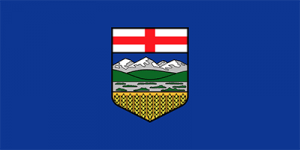
Student Aid Alberta

StudentAidBC
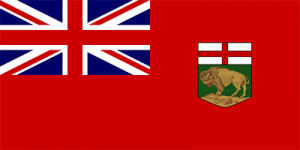
Manitoba Student Aid

New Brunswick Student Financial Services
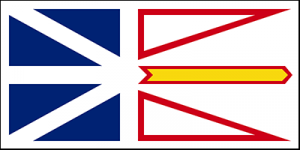
Newfoundland and Labrador Student Aid
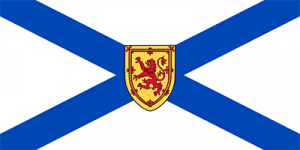
Nova Scotia Student Assistance
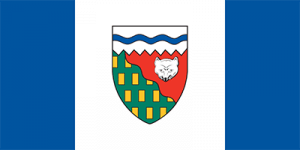
Northwest Territories Student Financial Assistance
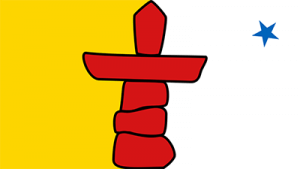
Financial Assistance for Nunavut Students
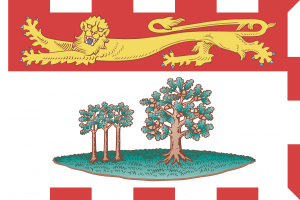
Prince Edward Island Student Financial Services
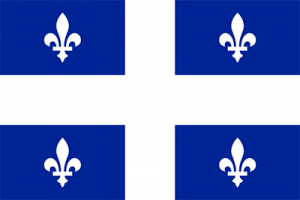
Québec: Aide financière aux études
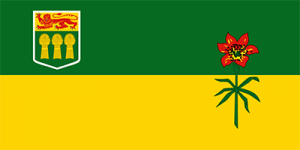
Saskatchewan Student Loans
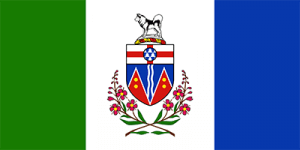
Yukon Student Financial Assistance
McMaster University is an approved Title V institution under the U.S. Department of Education’s, William D. Ford Federal Direct Loan Program. U.S. students can apply for U.S. government aid or private loans to help fund their education at McMaster.
Full-time Graduate and Undergraduate students participating in the McMaster Exchange Program are eligible to apply for full-time OSAP funding.
Please refer to the standard OSAP deadline dates on our website for your study terms at McMaster.
- Apply for full-time OSAP funding using McMaster University (not your exchange university) as your institution.
- Submit only one OSAP application per academic year.
- If you are studying at McMaster University in the Fall, please adhere to the OSAP deadline dates for Fall term funding.
- If you have an active OSAP application for the Fall term and plan to participate in the Exchange Program during the Winter or Spring/Summer, please upload the required documents to your existing OSAP application as outlined below.
- Complete and upload the Exchange Program Information Form to your full-time OSAP application.
- Upload proof of study period dates at the host institution to your full-time OSAP application. Examples of acceptable documentation:
- A copy of the official acceptance/offer letter from the host institution showing the study period start and end dates.
- A copy of the academic calendar from the host institution showing the study dates.
- Do not include orientation dates in your study period unless attendance is mandatory.
- Students will be assessed for OSAP based on the study period dates abroad (not based on McMaster term dates).
- Students will be assessed for ‘away from home’ living costs through OSAP while on Exchange. This will be calculated based on OSAP’s standard provincial and federal allowances.
- Once your OSAP application is assessed and approved for funding, your Confirmation of Enrollment will be processed no earlier than 2 weeks prior to the study period date at your exchange institution.
- OSAP funding will automatically be deposited into your McMaster student account to pay tuition and supplementary fees. Any OSAP funding left over will be deposited into your personal bank account.
- Review your OSAP funding and monitor your Student Account on Mosaic to plan your finances accordingly.
- Students going on exchange pay their school fees to McMaster.
- McMaster tuition and supplementary fees may be due before your COE is processed. As a result, you are responsible for ensuring that you meet the payment deadlines.
- You must follow McMaster University’s fee payment deadlines, even if your study abroad program starts later. Please refer to McMaster’s official fee deadlines to ensure that payments are made on time.
- Students who have completed their studies outside of McMaster University for a semester or year at a partner institution and received OSAP funding are required to send their transcript directly to their academic advisor for review.
- Are International LOP (Letter of Permission) courses the same as the Exchange Program?
- International LOP is not the same as the Exchange Program. Students on International LOP (in OSAP-approved institutions) are required to apply for OSAP through the Ministry of Colleges and Universities.
OSAP/government aid FAQs
Do I have to re-direct my OSAP funding to McMaster?
All OSAP funding will automatically be deposited into your McMaster student account to pay tuition and supplementary fees. Any funding left over will be deposited to your personal bank account. We recommend applying for OSAP by June 30 to ensure you meet the McMaster fall fee deadline. If OSAP funding does not cover the full cost of your tuition and fees, you are responsible for any outstanding balance on your student account.
What if I didn’t receive enough OSAP?
A Student Services Professional is available to review your submitted OSAP application with you. No appointment is required. Please bring two pieces of government photo ID and your student ID card to discuss personal information.
Can I get OSAP funding for taking more than a 100% course load?
You must be enrolled in all courses by the add/drop date for that term for the ‘overload’ to be considered as part of the course load on your OSAP application. If you’re intending to complete an overload of courses and require extra funding, you can indicate a course load over 100% on your OSAP application. If you register in an overload after submitting your OSAP, please upload a Change Request form. Course load is calculated per term. Dropping courses after receiving funding can lead to academic progress restrictions and overpayments. If in doubt, drop in to speak with a Student Services Professional for advice.
Why isn’t my OSAP confirmation of enrolment completed?
It may be too early – confirmations of enrolment can be completed within 15 days prior to the study period start date. It may be too late – confirmations of enrolment cannot be completed with less than five days remaining in the study period. Your OSAP application may be incomplete. Your enrolment in Mosaic may not equal the course load percentage you indicated on your OSAP application. You may not be enrolled for all terms indicated on your OSAP application.
I’m a med student. Do I have to report my OMA stipend to OSAP?
To update OSAP of any stipend, please upload a completed Change Request Form directly to your OSAP application.
How do I apply for OSAP while on exchange?
Apply for OSAP as you normally would, using McMaster University (not your exchange university) as your institution. Then, complete and upload an Exchange Program Information Form online in your OSAP application. Along with this form, you will need to submit proof of your study dates, as far in advance of your travel as possible. Please visit our Exchange Program page for more information.
How can I submit documents to my OSAP portal for processing?
We are continuing to process supporting documentation for OSAP applications uploaded directly to your OSAP portal. Please do not place anything in the drop box outside Gilmour Hall, 108 or mail/fax any documentation to our office.
To upload documents to OSAP portal:
1. Log in to your OSAP account and go to “My Apps”.
2. Under “Submitted Applications”, go to “View Documents and Print/Upload”.
3. Go to each of the document’s names for a description of what you’re required to upload.
4. Complete, date and sign your document(s) in blue or black ink and take a clear scan or photo of the page(s).
5. Upload each document as a PDF that is less than 2MB in size.
How can I get my government aid and out of province forms completed?
Please submit a Service Request with your student aid form attached.
Allow three business days for student aid forms to be completed by McMaster Financial Support. The completed form will be returned to you via your Service Request.
Before uploading the form, please make sure that you have filled out all of the required parts, dated and signed it.
My full-time OSAP application is for the Fall term only, but I will be continuing full-time in the Winter term (either in study or on co-op). How do I notify the Office of the Registrar?
You will need to:
– Complete, sign and date an OSAP Extension Form, available here.
– Scan or save your complete form as a PDF file that is no larger than 2MB using the naming format Last Name, First Name-Student Number.
– Submit a Service Request in MacHub and attach your completed form.
Important notes
– Any forms not in the correct naming format and/or larger than 2MB will not be processed.
– Our approx. processing time is 6-8 weeks. Please monitor your OSAP application for updates. Avoid uploading the same form multiple times to avoid processing delays.
– If the study period end date on your FT OSAP application is April or August, do not submit a Service Request. Please upload your forms directly to your online OSAP application under “Print/Upload.”
Will the credit balance on my McMaster student account be returned to the National Student Loans Service Centre to pay down my OSAP loan, since I dropped to part-time or withdrew from all of my courses?
You may have received a credit on your McMaster student account from tuition/fees, housing, parking or the athletic & recreation activity fee. Any credit balance exceeding $100 is returned to NSLSC to pay down your OSAP loan overpayment when you withdraw from winter term courses and go into an OSAP overpayment status.
I’m an MBA student. How do I apply for OSAP?
MBA students are required to apply for OSAP on a term-by-term basis. You will need to apply for September to December online, then you can fill out an OSAP Extension Form to extend your application from January to April and May to August.
Am I eligible to receive OSAP funding for Letter of Permission (LOP) courses taken through another educational institution while I am also taking courses at McMaster University at the same time?
LOP courses may possibly be eligible for OSAP funding in certain circumstances, as long as the following criteria are met:
- You have a fully completed OSAP application with McMaster University.
- The 2nd institution is approved for OSAP purposes.
- You provide the Office of the Registrar with proof of enrollment and course fees at the 2nd institution prior to OAP funding being released.
- The start and end dates of the LOP courses are concurrent with McMaster’s term dates; i.e., September – December, January – April, May – August. *Online LOP courses through Athabasca University, University of New Brunswick, and Thompson River University (and possibly courses through other institutions) are NOT eligible for OSAP funding.