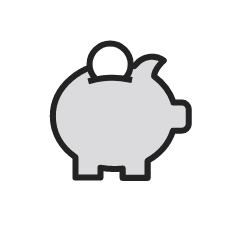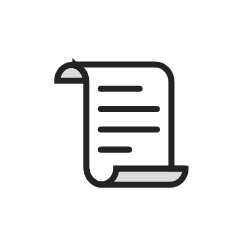Faculty/program contacts – academic advising
Your faculty/program office is ready to assist you with all things academic. This includes topics like:
- Course selection and enrolment
- Transfer credits and equivalents
- Academic progress
- Missed work or exams
- Eligibility for graduation
Faculties/programs
Arts & Science program
DeGroote School of Business
Faculty of Engineering
Faculty of Health Sciences
Faculty of Humanities
Faculty of Science
Faculty of Social Sciences
Wilson College of Leadership & Civic Engagement
View your Academic Advisement Report in Mosaic
You can access your Academic Advisement Report from a tile on Mosaic. This tool is intended to help you understand your academic degree requirements.
How to read your Academic Advisement Report
Please see the guide on using the Academic Advisement Report for assistance.