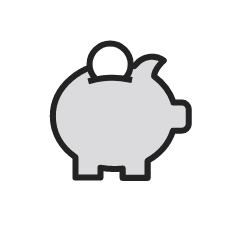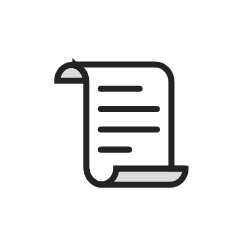Need to order a transcript?
McMaster offers official e-transcripts sent via Parchment ordering services. No Mosaic access is required. Learn more here.
Are you an applicant?
Mosaic is used only by current students. Instead, refer to the e-letter you received acknowledging your application for your personal information and steps to access your applicant portal.
How to gain access
Your MacID is your lifetime user id. It is never disabled. Your McMaster email and Microsoft 365 account are disabled on January 31, following your convocation.
- If you have forgotten your password, you will need to answer the authentication questions set up when your MacID was originally activated.
- If you are unable to log into Mosaic, you can use the MacID Management tool here.
- To activate your MacID, you will need your student number (also called your Person ID), your barcode number (located on your student card) and your date of birth.
If you having trouble with any of these options, contact University Technology Services (UTS).