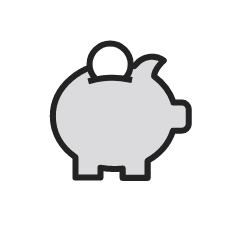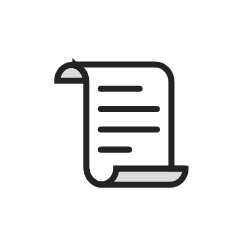Welcome to McMaster, Class of 2030
Congratulations on accepting your offer! The Office of the Registrar is here to help you navigate your journey as a McMaster Marauder. In early June, your status in Mosaic will change from applicant to student, providing you with full student access in McMaster systems. After that, you can follow the steps below to register in your courses when your enrolment appointment arrives, learn how to pay tuition, submit service requests and more. Spend time looking up clubs and activities you might join, learn about the McMaster Student Union and Student Success Centre and what they offer to new students.
Stay connected with your future peers: Join the Class of 2030 Discord community where you’ll connect with future classmates, current McMaster students and staff to stay up-to-date on upcoming events, university life and so much more.
International students: Some international students applying for a new study permit will now also need a Provincial Attestation Letter (PAL) from the province of Ontario. As you prepare to study at McMaster, please complete the McMaster PAL Tool to see if you require an attestation letter.
Questions? Connect with our Office of the Registrar Student Services team during service hours.
Step 1: Enrolment
How enrolment (registration) works for your classes
Step 2: Financial aid and support
How to pay your fees, where to go to learn about financial aid and scholarships
Step 3: Getting set up
Upload your MacCard photo, set up your banking information and more
Step 4: Need further assistance?
Connect with our Registrar’s Office (RO) Student Services team who are happy to help with any questions.
Student Life

Learn about the Student Success Centre’s First Year Experience Programs
To ensure your success, we have developed programs that offer every first-year student feels connected and supported.
Learn about the Student Success Centre’s First Year Experience ProgramsGo to the Student Success Centre website