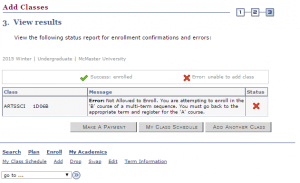Multi-term courses, or A/B courses, are courses that usually span from September to April and are a common offering at McMaster. They can also span from May to August for the spring/summer terms.
The courses are shown as existing in multiple terms and each course term is identified with a letter. “A” for the first half and “B” for the second half. For example, Sociology 1A06 becomes 1A06A and 1A06B.
Courses that last 12 months will be split into “A, B and C” courses. If you are enrolled in an “A” course, you are automatically enrolled into the “B” course (and “C” course, if applicable). If you drop either the “A” or “B” course, both courses are dropped at the same time.
“MT” is also a grade that can appear on your transcript for the first term(s) of a multi-term course. The final grade shows in the final term of the course.
OSAP also includes multi-term courses in the course load percentage. It is split in half for fall/winter courses. For example: 3 units for a multi-term fall/winter course is 1.5 units per term. The same applies for spring/summer multi-term courses. Students can report course load changes by submitting a change request form. Please note that a reduction in course load may lead to overpayment and may affect bursary eligibility.
When you select a 6-unit course in the fall term, and place it in your shopping cart, the A portion of the class will display.
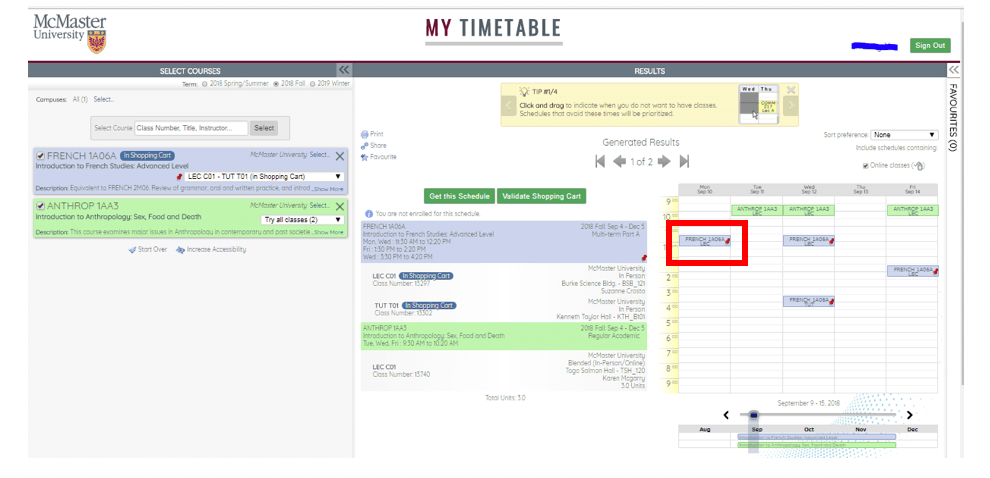
Tip: when selecting a 6-unit multi-term A/B course in the fall term through the shopping cart, make sure to block the same time in the winter term. This will help you plan for both fall and winter. Once you have enrolled in the fall term, your timetable will automatically display the B portion in the winter term.
When you enrol in a 6-unit course, you will be enrolled in both the fall and winter term automatically.
Once enrolled in the fall term, you will now see MyTimetable has added the B portion to the winter term.
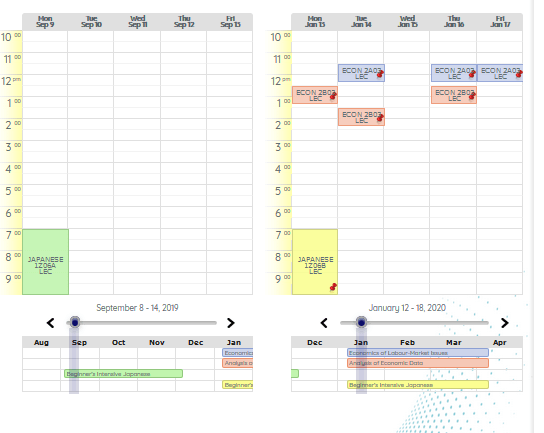
When you add a multi-term course to My Planner or your shopping cart, you must register for the “A” course (e.g. ARTSSCI 1D06A). If you attempt to enrol in the “B” course of a multi-term sequence, you will receive an error message.