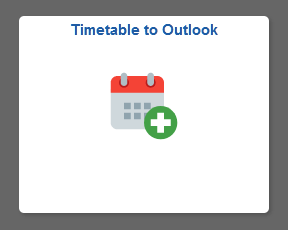September, 13, 2021
A new functionality syncs McMaster students’ personal class timetable to their Outlook calendar. After you have enrolled in your classes, select the Timetable to Outlook tile in Mosaic or go to the Timetable to Outlook page and follow the instructions.
You can now use the Timetable to Outlook tool in Mosaic to sync your current class schedule into your new Outlook Calendar. Find the tile on your Mosaic homepage and follow the steps it takes you through to use this updated feature!